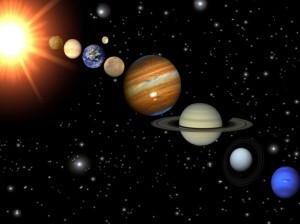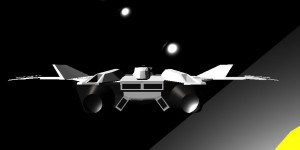PROJECT PROPOSAL
3D Aeroplane Game
Team:
Albert Cahyawan
Faldy Hamid
Shan Valdo
Background:
Galaxy and the planets around it
Project Description:
Our project is a simple simulation game in which we be able to fly a small spaceship to explore the galaxy surrounding it
The objective of making this game is to make people who play it to feel the sensation of driving a spaceship into space
Project Scope:
Our project scope is divided into few part and goal as the whole project is huge and so we make a divide and conquer scope in which making multiple scope in which it’s possible for us to make game
A:
-Making 1st view inside the spaceship model
-Making it’s possible to use other device as control such as joystick and etc
B:
-Making some enemy’s ai’s
-Making Score
C:
-It’s possible to enter the planets
-Creating the planets enviroment and atmoshphere
D:
-Finishing the basic model such as ship,planets and etc
-Basic ship movement
Enviroment:
tools:
3JS(Framework)
Jetbrain Web Storm(Webgl)
Autodesk Maya(3D Model)
—————————————————————————————————————————————–
PROJECT PROGRESS
1.MAP
This is the 2D image of galaxy and we will construct it as cube, so it is look like 3D galaxy
This is the design of the map that we made in Autodesk Maya. We can rotate it and zoom in or zoom out freely, soon this map will be the battle field of our game and after this map finished, we will continue making main menu, game and settings.
2.Finding Sound Effects
I’m trying to find sound effects for the spaceship’s gun/weapon, also find for the spaceship’s jet sound effects (when take off and when the jet is boosted up).
3.Sound Editing
Editing the several sound effects like cut the sound and loop the sound for synchronizing the 3D effects (Spaceship) and Sound.
4.Enable Keyboard Function for Rotating
Button that we can use in the game (W,S,A,D), (Left,Right,Up,Down Arrow), and Space, Left or Right Mouse Click
W S A D or 4 Direction arrows are for moving the spaceship like W or Top arrow for moving upside, S or Down arrow for moving down, A or Left arrow for moving left, D or Right arrow for moving right side, also space for enable spaceship jet (still a plan), and mouse clicks (still deciding left or right) to enable fire gun in the spaceship.
5.Coloring Spaceship
Here is the change
Before:
After:
6.Video
7.Files
https://drive.google.com/folderview?id=0BwdjeaE3VPnZaUFmYVZYeXJWZzA&usp=drive_web
8.Project Summary
The Final Project for the Computer Graphics class is to create a 3D application primarily utilising WebGL. My group members are myself, Albert Cahyawan, and Shan Valdo. Our group’s idea was to create a space-sim of sort, allowing the player to control a spaceship and fly around the galaxy. The models used in the project are the space plane, which is created in Maya, and the planets which are generated in Three.js and textured in there as well.